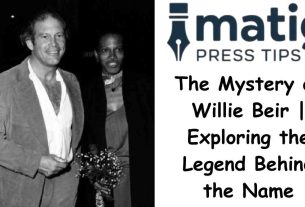Have you ever stared at your ancestry DNA results and thought, “Okay… but what does this actually mean for me?” Maybe your 23andMe or Ancestry DNA test gave you some broad categories—South Asian, Middle Eastern, maybe even a surprise dash of East Asian—but didn’t offer much specificity. That’s where Harappa World comes in.
It’s not the name of a sci-fi planet or a new Netflix series. Nope. Harappa World is a DNA admixture calculator—a fancy way of saying it helps break down your Ancestry using a dataset explicitly focused on South Asian populations (and others in that general neighborhood). If you’ve ever wanted to dig deeper into the “where am I really from?” question, you’re in the right place.
Let’s walk through how to use Harappa World, what it does, how it compares to other tools, and whether it’s actually helpful or just digital noise. And don’t worry—I’ll explain everything in plain English with just the right amount of nerdy spice.
What Is HarappaWorld, Really?
Alright, let’s start with the basics.
HarappaWorld is part of a suite of tools on GED match—a platform where you can upload your raw DNA data (from companies like Ancestry DNA, 23andMe, My Heritage, etc.) and run it through a bunch of different models.
What makes Harappa World different is its focus. Most commercial DNA tests don’t have deep datasets for South Asian populations—India, Pakistan, Bangladesh, Nepal, Sri Lanka—so they often lump these diverse ethnicities under one big “South Asian” umbrella.
But Harappa World? It zooms in. It breaks your DNA down using population references that are much more detailed for the region.
So if you’re South Asian—or have roots there—this tool can be a total game-changer.
So, How Does It Work?
Think of Harappa World like a soup taster. It looks at your DNA and compares it to known genetic “recipes” from different ethnic groups.
It then tries to guess what mix of ingredients (read: ancestries) you have in your soup.
And because it’s based on population clusters like “Baloch,” “Punjabi,” “Gujarati,” “Brahui,“ and even “Southeast Asian“ or “Siberian,“ it can give you a pretty nuanced read of your background.
But here’s the catch: to use Harappa World, you’ll need to upload your raw DNA file to GED match first.
Let’s break that down.
How to Use HarappaWorld (Without Losing Your Mind)?
1. Download Your Raw DNA Data
If you’ve done a DNA test, you probably already have access to this. Log in to your DNA test provider’s website and look for the option to download your raw DNA.
- On 23andMe, it’s under Settings > Download Raw Data
- On Ancestry, go to DNA > Settings > Download Raw DNA
- Same idea for My Heritage and others
Please save the file somewhere you can find it easily. Usually, it comes as a .zip file.
2. Create a Free GEDmatch Account
Head over to www.gedmatch.com, create a free account, and verify your email.
This is your key to the kingdom—GEDmatch is the platform that runs the Harappa World DNA calculator.
3. Upload Your DNA to GEDmatch
Once you’re logged in:
- Go to the “Upload your DNA data“ section
- Follow the instructions and choose your file
- It’ll take a little while (a few hours to a day) to process fully and index
Don’t panic if it doesn’t show up immediately. GEDmatch is quirky, but it works.
4. Run the HarappaWorld Calculator
After your kit is processed:
- Go to the “Admixture (Heritage)“ section
- Select “Harappa World“ from the dropdown list of calculators
- Choose either Oracle or Oracle-4 (more on this later)
- Enter your GEDmatch kit number
- Hit Submit
And boom—you’ll get a table with percentages and a list of population clusters you genetically resemble.
Wait… What Am I Even Looking At?
Okay, this part trips people up.
When you see results like:
- Baloch – 27%
- South Indian – 22%
- Caucasian – 15%
- Northeast Euro – 11%
- Southeast Asian – 7%
It can feel like decoding ancient scrolls.
Let’s simplify.
These are reference populations based on ancient and modern DNA from different regions and communities. They represent genetic similarity, not necessarily cultural identity. So if you get “Baloch,“ it doesn’t mean your great-grandmother was from Balochistan—it means your DNA shares features with people from that gene pool.

What’s the Deal with Oracle and Oracle-4?
Quick note: the Oracle section in Harappa World (and other GEDmatch calculators) attempts to match your DNA to modern ethnic groups based on similarity.
- Oracle-4 takes it a step further by combining 4 population groups to explain your Ancestry.
So instead of just saying, “You match 33% Punjabi,“ it might say:
“You are 35% Gujarati + 30% Pathan + 20% Kalash + 15% Afghan.”
This is especially cool when your family tree is all over the place—like, say, Indian dad + Pakistani mom + grandma from Afghanistan.
Is HarappaWorld Accurate?
Great question. Let’s be real—Harappa World isn’t perfect.
No DNA calculator is.
But it’s one of the best DNA admixture calculators for South Asians because:
- It uses regional data. Most others skip
- It’s free (you can’t beat that)
- It helps fill in gaps commercial DNA companies leave blank
That said, results can vary based on the version of your raw DNA data, the population samples used, and—frankly—some weird quirks in genetic inheritance.
My Take (Yes, Story Time)
When I ran my 23andMe data through Harappa World, I was expecting a basic “you’re Indian“ result. That’s what most tools gave me.
But Harappa World came back with:
- Baloch – 30%
- South Indian – 25%
- Caucasian – 20%
- Southwest Asian – 10%
I was like, “Wait, what? Caucasian??“ Then I remembered my great-grandfather was part Armenian on my mom’s side. Lightbulb moment. This tool connected a dot I’d always wondered about.
That’s the magic of it—it’s not just data; it’s your story.
A Few Handy Tips Before You Dive In
- Use Chrome or Firefox. GEDmatch can be weird on Safari or mobile browsers.
- Don’t obsess over small percentages. A 3% “Siberian” doesn’t mean you need to pack for snow.
- Compare your results with others in your family—it gets exciting.
- Bookmark your results or screenshot them; GEDmatch doesn’t save every run.
Benefits of Using Harappa World for Ancestry
- South Asian DNA analysis you won’t find elsewhere
- Greater insight into population clusters
- Helps decode vague ancestry results from commercial tests
- Totally free, with no subscription nonsense
Possible Downsides
- The interface feels like a Windows 98 relic
- Data can be a bit… abstract
- Not as intuitive for total beginners
- Doesn’t provide health info or migration paths
But if your goal is just to get more in-depth about your heritage, especially in the South Asian region, it’s absolutely worth trying.
Final Thoughts
Using Harappa World is kind of like going to an old-school family gathering. There’s a lot of information flying around, some of it surprisingly accurate, some a little fuzzy—but when you step back, the picture becomes beautifully complex.
So, if you’ve been wondering how to use Harappa World or if it’s worth the time, now you’ve got your answer. It’s simple, it’s free, and it helps you understand yourself better.
And hey—if nothing else, it makes for some fantastic dinner conversation.
(FAQs)
1. Do I need to be South Asian to use Harappa World?
Not at all! Anyone can use it. But it’s most useful for people with South Asian Ancestry since that’s where the reference populations are most substantial.
2. Is Harappa World part of GEDmatch?
Technically no—it’s a calculator hosted on GED match created by an independent researcher. But you’ll find it under the GEDmatch “Admixture“ section.
3. Can Harappa World tell me my exact ethnicity?
Not exactly. It gives ethnic composition estimates based on genetic similarity. It’s more of a guide, not a verdict.
4. What’s better—HarappaWorld or Eurogenes?
If you’re South Asian, HarappaWorld wins hands down. If you’re European, go with Eurogenes. Each calculator is built for different populations.
5. Can I use my AncestryDNA data with HarappaWorld?
Yes! Just download your raw DNA and upload it to GEDmatch. Works like a charm.